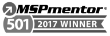Protecting Your Business From the Inevitable
When it comes to cyberattacks, the question isn’t if they’ll happen — it’s when.
Every organization, regardless of size or industry, is a potential target. And while proactive security measures reduce the risk, no defense is bulletproof. A single compromised account, misconfigured server, or malicious link can trigger a chain reaction that halts operations, leaks data, and damages trust.
That’s where cybersecurity insurance becomes essential—not as a substitute for strong defenses, but as a critical layer of financial and reputational protection when the inevitable occurs.
The Cost of Waiting
A data breach today costs more than it ever has before. According to IBM’s 2024 Cost of a Data Breach Report, the global average hit $4.88 million per incident. And that’s just the direct expenses.
Without cyber insurance, those costs land squarely on your organization’s shoulders:
- Ransomware payments and negotiation costs
- Legal fees and regulatory fines
- Data recovery and system restoration
- Public relations and customer notification efforts
And that doesn’t include the long-term damage to reputation, something money alone can’t easily repair.
More Than a Safety Net
Cybersecurity insurance isn’t just about reimbursement. It’s also about resilience. Most modern policies provide access to resources and experts who can help you respond quickly and effectively after an incident.
That can include:
- 24/7 breach response teams
- Legal and forensic investigation support
- Crisis communication and PR assistance
- Business interruption compensation
In other words, you’re not facing the fallout alone.
Reputation on the Line
Beyond financial loss, the most devastating consequence of a cyberattack is often reputational damage. Clients, partners, and customers expect you to protect their data, and a breach can erode that trust instantly.
Cyber insurance helps you recover faster and demonstrate responsibility.
Having a plan (and a policy) in place signals to stakeholders that your organization takes security seriously — before, during, and after an incident.
Secure Now, Save Later
The reality is simple:
Without insurance, a cyberattack can cripple your finances and credibility. With insurance, you gain a safety net that supports recovery and protects your future.
At Valiant, we help businesses build the right foundation, from implementing best-in-class security measures to ensuring their cyber insurance coverage aligns with real-world risk. Because investing in protection now is far less costly — and far less painful — than paying for a breach later.
Need help getting cyber insurance for your organization?
Contact us today to learn more about our services.