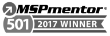What You Need to Know About macOS Tahoe
Apple has just released its newest macOS, nicknamed “Tahoe,” and if your business runs on Macs, you’re probably already fielding questions from employees about when they’ll get it.
That’s the thing with Apple updates — people want the shiny new version right away. But as a managed IT services provider, we always recommend slowing down, taking stock, and understanding what this update actually means for your company before clicking upgrade.
Let’s walk through what’s new, what’s changing, and how to prepare so you can take advantage of the good while avoiding the headaches.
A Fresh Look (That Might Throw Some People Off)
The first thing everyone will notice is the visual overhaul. Apple has introduced a design style called Liquid Glass. Think more transparency, softer edges, and a generally sleeker look. It’s beautiful, but it can also feel unfamiliar, especially for staff who rely on visual cues to navigate their apps and files.
If your team builds or uses custom software, test Liquid Glass early. While it was developed to unify the user experience across macOS, iOS, and other Apple systems, some app layouts and icons might look a little off against the new style. The last thing you want is your team fumbling around in an app they use every day just because the buttons look different.
Spotlight Takes Center Stage
Here’s the big workflow change: Launchpad is gone. Yes, that grid of apps your employees click through to open things has been retired. Instead, Apple wants everyone to use Spotlight, their universal search tool.
Spotlight isn’t just for finding apps anymore. You can now run shortcuts, trigger actions, and search across categories. For power users, this is fantastic. It speeds things up. But for staff who aren’t keyboard-centric, this could feel jarring.
Smarter Features, Powered by AI
No surprise here: Apple has baked more intelligence into macOS. With Tahoe, you’ll see:
- Live translation for text, calls, and video meetings. Great for businesses working across multiple languages.
- Shortcuts powered by Apple Intelligence that let you automate repetitive tasks without custom coding.
- A new Phone app for Mac, which syncs with your iPhone so you can screen calls or put them on hold right from your desktop.
- Live Activities that carry over from your iPhone to your Mac, so things like package deliveries or ride-sharing updates are visible on your Mac’s menu bar.
The upside? Productivity and collaboration get a nice boost. The downside? Anytime AI touches business data, you have to think about privacy and compliance.
Make sure your policies are clear on what features are safe to use and whether staff should keep AI tools on-device only.

Intel Macs Are on Borrowed Time
Here’s the part that will impact budgets: Tahoe is probably the last stop for Intel Macs. Future releases are expected to be Apple Silicon only. That means if you still have Intel-based devices, they’re approaching the end of the line.
You don’t need to replace everything tomorrow, but it’s smart to map out a hardware refresh cycle now. That way, you’re not scrambling a year from now when critical updates stop rolling in.
What This Means for Your IT Strategy
From the business side, here’s what you should be thinking about before rolling out Tahoe:
Test, don’t rush: Set up a pilot group of users (ideally tech-savvy ones) to try the new OS first. Gather feedback before opening the floodgates.
Check software compatibility: Not all apps will be ready on day one. Critical tools like VPNs, accounting software, or custom apps should be tested thoroughly. This is particularly true for security software, which can be very disruptive if deployed prematurely.
Update your MDM solution: Device management tools (Addigy, Intune, etc.) will need updates to work smoothly with Tahoe.
Train your people: Spotlight is the big shift, but even smaller UI changes can trip people up. Some quick training can prevent a lot of frustration.
Plan your refresh cycle: Decide which Intel Macs can stick around for another year and which ones should be upgraded sooner.
Look Before You Leap
Tahoe is exciting. It’s slick, it’s smarter, and it signals the future of the Mac ecosystem. But for businesses, it’s not just about cool new features. It’s about stability, compatibility, and making sure your employees can stay productive without missing a beat.
If you handle the rollout thoughtfully — test first, train your team, and plan for the hardware shifts ahead — you’ll be able to take advantage of everything Tahoe offers without the growing pains.
Need help making the upgrade to macOS Tahoe go smoothly?
Contact us today to learn more about our services.