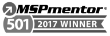Technology Relocation Gone Wrong: The Risks You Can’t Afford to Ignore
Don’t Make Your Business Pay the Price
Moving Tech, Not Chaos
There’s a certain kind of chaos that comes with moving an office. The boxes, the labeling, the inevitable “Where did we pack the coffee machine?” moments.
But the real nightmare? A botched technology relocation.
If you’ve ever walked into a new office on Day 1, only to find Wi-Fi down, phone lines dead, and files inaccessible, you know exactly what we mean.
Technology moves aren’t just about packing up computers—they’re about ensuring business doesn’t stop when you unpack them. And yet, too many companies underestimate the risks, only to find out the hard way that even the smallest oversight can lead to serious downtime, data loss, and security breaches.
Let’s talk about what can go wrong—and how to make sure it doesn’t.
The Real Cost of a Technology Move Gone Wrong
Technology relocation isn’t just logistics—it’s about keeping the entire company operational while transitioning.
But when things go wrong? The impact is immediate and expensive.
📌 Lost Productivity: Employees left waiting for their systems to work = hours of downtime.
📌 Data Loss: A poorly executed migration can mean vanishing files, corrupted servers, or lost client records.
📌 Security Risks: Moving IT systems without proper safeguards leaves vulnerabilities wide open for cyber threats.
📌 Unexpected Costs: Fixing mistakes mid-move can drain budgets faster than the move itself. Businesses without structured relocation plans face 70% more security vulnerabilities during office moves.
A technology relocation done wrong doesn’t just set you back—it can cripple operations.
The 3 Biggest Technology Relocation Risks (And How to Avoid Them)
If you’re planning an IT move, watch out for these common pitfalls.
1. The “We’ll Figure It Out as We Go” Approach
Moving technology without a plan is like packing for a road trip without a map—it guarantees delays, frustration, and getting lost.
✔ How to Avoid It:
- Inventory everything before the move. Know exactly what needs to be relocated, upgraded, or replaced.
- Prioritize mission-critical systems. Your servers and internet infrastructure should be set up before employees walk in.
- Test everything in advance. A dry run ensures that networking, security, and cloud access function seamlessly.
2. The “It’ll Be Up By Monday” Miscalculation
Too many businesses underestimate how long it takes to set up IT infrastructure.
The result? Entire teams waiting on hold with IT support instead of working.
✔ How to Avoid It:
- Schedule a phased move—relocate teams in waves instead of all at once.
- Set up a temporary work environment—so employees can access files and communication tools even if systems aren’t fully online.
- Plan for troubleshooting time. Expect hiccups and have IT available on-site for immediate fixes.
3. The “We Have Backups… Somewhere” Disaster
A relocation is one of the highest-risk moments for data loss—and not every company survives it.
📌 Files get corrupted.
📌 Cloud syncs fail.
📌 Critical business data vanishes.
Without fail-safe backups, recovering lost data can take weeks—or worse, never happen.
✔ How to Avoid It:
- Create full backups before the move—including on-premise, cloud, and off-site storage.
- Use encrypted data transfers—to keep sensitive information protected.
- Test backups after relocation—because a backup that doesn’t work when you need it isn’t a backup at all.
Unplanned downtime costs businesses an average of $300,000 per hour.
How Valiant Takes the Chaos Out of IT Relocation
At Valiant Technology, we know that a good IT move is one you barely notice.
Here’s how we make that happen:
✔ Meticulous Pre-Move Planning – We map every cable, every system, and every connection before anything moves.
✔ Zero-Downtime Strategy – We keep mission-critical systems running, so your business never goes offline.
✔ Security-First Approach – We encrypt and safeguard all data transfers, eliminating risk exposure.
✔ On-Site IT Support – We’re there, making sure everything works—before your team even notices a change.
Technology relocation shouldn’t disrupt business—it should make it better.
A Bad IT Move Can Cost You More Than Just Time
Technology relocation isn’t just about moving equipment—it’s about keeping your company moving without missing a beat.Don’t let downtime, data loss, or security risks derail your business. Move with confidence. Move with Valiant. Learn more here.