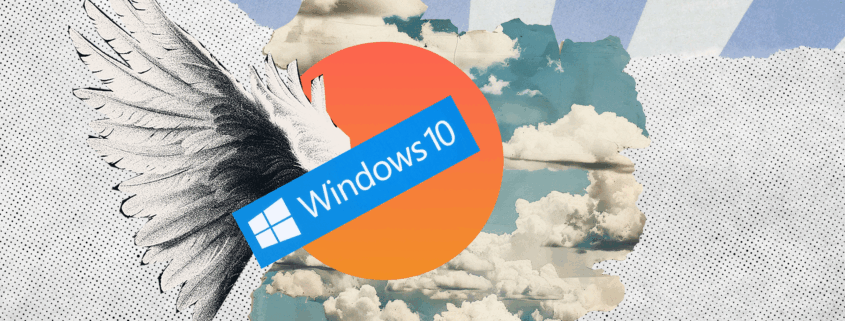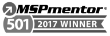Say Goodbye to Windows 10
October 14, 2025 is a Tuesday. It’s also the date Microsoft has chosen to sunset Windows 10.
If your business has a mix of Mac and PCs, or has any PCs at all in its operation, you need to act sooner rather than later. No, your Windows 10 machines won’t suddenly stop working on the sunset date, but they won’t receive security updates, bug fixes, or technical support going forward.
While Windows 10 has been patched and protected for years, once support ends, the door is effectively left open. Hackers know it, and history has shown they actively target unsupported systems. What feels like business as usual one day can turn into a data breach or ransomware incident the next.
And security is just the beginning. Without ongoing support, Windows 10 will gradually lose compatibility with the software and applications you rely on every day. That billing platform you use? That collaboration tool your team loves? Over time, vendors will stop building for Windows 10. At first, updates may become unavailable. Eventually, those applications may stop running altogether.
For regulated industries like healthcare, finance, legal, and retail, there’s the other layer of compliance. Running an unsupported operating system often violates regulatory standards like HIPAA, PCI-DSS, or GDPR. That’s not just a technology problem, it can quickly become a legal and financial one.
An Opportunity in Transition
The good news is that the end of Windows 10 is an opportunity to refresh your technology, tighten your security, and empower your staff with better tools.
Upgrading forces an honest audit of your existing devices, which may feel like a hurdle you need to clear but can also be a chance to modernize. Newer hardware is often faster, more energy-efficient, and more reliable. And over the long term, it can save time and reduce costs associated with downtime or repairs.
The key to successfully upgrading from Windows 10 is to treat the transition as a planned project, not an emergency. Here’s how to think about it:
- Start with an inventory: Know exactly which devices in your business are running Windows 10. Note their age, specifications, and role in your operations.
- Evaluate compatibility: Some devices may be eligible for an upgrade to Windows 11. Others may not meet the requirements and should be scheduled for replacement.
- Budget proactively: Spreading costs across fiscal years is far easier than absorbing a large, unplanned expense. By beginning now, you can stage replacements or upgrades in a way that makes sense financially.
- Plan for staff training: Windows 11 isn’t radically different, but the interface has evolved. A short training session or resource guide will help your team adjust quickly and keep productivity high.
Remember, the goal isn’t just to replace Windows 10. It’s to build a more secure, resilient, and modern technology foundation for your business.

Don’t Wait for the Rush
The last year of any operating system’s life cycle is always a busy one. Demand for compatible hardware surges, IT providers book up with upgrade projects, and prices creep upward.
Starting now puts you ahead of that curve. It allows you to approach the transition on your terms, with careful planning, predictable costs, and minimal disruption. More importantly, it ensures your business doesn’t spend a single day exposed to unnecessary risk.
So don’t wait. Begin planning now. Whether that means auditing your current systems, budgeting for upgrades, or partnering with an IT provider like us to guide the process, the earlier you start, the smoother the transition will be.
Need help making the jump from Windows 10 to Windows 11?
Contact us today to learn more about our services.