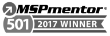Preventing Phishing Attacks: Essential Knowledge for Every Employee
Empowering Your Team to Combat Cyber Threats
Phishing attacks stand out as one of the most prevalent and perilous threats to corporate security. These devious tactics aim to deceive employees into divulging sensitive information, posing a grave risk to both personal and organizational data. The consequences of such breaches can be severe, ranging from substantial financial losses to irreparable damage to a company’s reputation. Therefore, it is imperative to educate the entire workforce—everyone from the mailroom to the boardroom—on recognizing and mitigating these threats. This blog offers clear, actionable guidelines that employees at every level can utilize to identify, report, and defend against phishing attacks. By fostering an informed and vigilant workforce, businesses can enhance their defenses against these digital predators, protecting their critical data and financial assets.
Recognizing Phishing Attacks
Phishing attacks are cunningly designed to appear as legitimate communications, often mimicking the look and feel of emails, text messages, or social media messages from trusted sources. These attacks are not only pervasive but also increasingly sophisticated, making them one of the primary threats in the cybersecurity landscape. The ability to recognize the subtle signs of phishing can empower employees to act as a vital line of defense for their organization.
1. Urgent or Threatening Language: Phishers often use urgent or aggressive language to create a sense of panic or urgency. This tactic is intended to rush the recipient into making hasty decisions without scrutinizing the message too closely. Emails or messages that pressure you to act quickly, such as threats to close an account or warnings about unauthorized access, should always be treated with skepticism.
2. Suspicious Links and Attachments: A common hallmark of phishing emails is the inclusion of malicious links or attachments. These links may direct you to fraudulent websites that look remarkably similar to legitimate ones, where you are asked to enter sensitive information. Always hover over a link to see the actual URL before clicking and be wary of links that do not match the supposed sender’s website or are shortened to obscure the destination.
3. Requests for Confidential Information: Legitimate organizations typically do not request sensitive information through insecure platforms like email. Any communication asking for passwords, account numbers, or personal identification information should raise a red flag. Always verify such requests through a secondary communication channel, such as a phone call to the official number listed on the organization’s website.
4. Generic Salutations and Signature: Phishing attempts often lack personalization due to the broad nature of the attack. Be cautious of emails or messages that use generic greetings like “Dear Customer” or “Dear User,” and always check for an official signature that includes contact information.
5. Inconsistencies in Email Addresses, Links, and Domain Names: Sometimes, a quick glance at the sender’s email address or the email domain can reveal phishing attempts. Discrepancies between the name and the email address, or domain names that mimic reputable brands but are slightly altered (e.g., “.com” replaced with “.net”) are telltale signs of phishing.
By familiarizing themselves with these common indicators, employees can effectively scrutinize communications and thwart phishing attempts before they cause harm. Recognizing phishing is not just about protecting an individual’s data but also about safeguarding the entire organization’s digital infrastructure.
Best Practices to Avoid Phishing
To effectively counter phishing attacks, awareness must be complemented by proactive and robust security practices that can safeguard employees and the organization as a whole. Educating the workforce on how to avoid common phishing tactics is crucial. Here are some practical steps every employee can implement to minimize the risk of falling victim to these deceptive schemes:
1. Be Cautious with Unsolicited Links and Attachments: Employees should be wary of clicking on links or downloading attachments from emails or messages that they were not expecting. Even if the sender appears to be known, it’s prudent to verify the legitimacy of the email through alternative communication channels before taking any action.
2. Verify Requests for Sensitive Information: Phishing often involves requests for sensitive information under the guise of urgency. Employees should be trained to verify the authenticity of such requests by contacting the requesting party directly using a known email address or phone number, rather than the contact information provided in the suspicious email.
3. Utilize Multi-Factor Authentication (MFA): Multi-factor authentication adds an additional layer of security by requiring two or more credentials to verify a user’s identity. This could be something the user knows (password), something the user has (security token), or who the user is (biometric verification). MFA can significantly reduce the risk of unauthorized access even if login details are compromised.
4. Regularly Update and Patch Software: Keeping software up to date is vital in protecting against phishing attacks, as updates often include patches for security vulnerabilities that phishers might exploit.
5. Educate on the Signs of Phishing: Continuous education on the latest phishing techniques and common signs can empower employees to recognize and report potential threats. Regular training sessions, updates, and even simulated phishing campaigns can keep security top of mind.
6. Use Secure Networks: Encourage employees to conduct all work-related communications and operations over secure networks. Public Wi-Fi networks, which are often unsecured, can be easy targets for cybercriminals to intercept data.
7. Report Suspicious Activity: Establish a clear protocol for employees to report any suspicious emails or messages. Quick reporting can help IT departments take swift action to prevent a breach and also alert other employees to the threat.
Creating a Secure Workplace Culture
Fostering a culture of cybersecurity within an organization is vital for effective long-term protection against phishing and other cyber threats. It involves more than implementing policies; it requires cultivating an environment where security is a shared responsibility and an integral part of daily operations.
Encourage Open Communication: Create an environment where employees feel comfortable reporting suspicious activities without fear of reprisal. Establishing straightforward, anonymous ways to report phishing attempts ensures that employees will alert the IT department about potential threats, enabling rapid response and containment.
Regular Training and Awareness: Cybersecurity education should not be a one-time event but an ongoing process. Regular training sessions help keep employees updated on the latest threats and preventive measures. Including interactive elements such as quizzes or simulations can enhance engagement and retention.
Promote Cybersecurity Best Practices: Integrating cybersecurity best practices into daily routines reinforces their importance. Reminders about secure password policies, the dangers of unknown attachments, and the signs of phishing can be communicated through regular newsletters, posters around the workplace, and start-of-meeting briefings.
By integrating these elements, organizations can create a vigilant and informed workforce capable of recognizing and responding to cyber threats effectively. This collective vigilance not only enhances the security posture but also supports a proactive approach to cybersecurity, crucial for mitigating risks in a continuously evolving threat landscape.
Strengthening Your First Line of Defense
As the cyber landscape evolves, so too must our strategies for defending against phishing attacks. By empowering every employee with the knowledge and tools to recognize and respond to phishing attempts, businesses can fortify their first line of defense and maintain a secure working environment.
Don’t let phishing threats undermine your business. Arm your team with the knowledge to protect themselves and your company. Visit Valiant Technology or call at 646-775-2771 for comprehensive cybersecurity solutions and training.