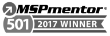Hot URL Summer: Using Bit.ly Free to Create Easy to use URLs
As the temperature rises, so does the need for streamlined and shareable links. Bitly, a renowned URL shortening service, offers a free and user-friendly solution to transform lengthy URLs into compact and memorable links. In this blog post, we’ll explore how to make the most of Bitly Free to create easy-to-use URLs, perfect for sharing across your summer adventures.
Getting Started with Bitly Free:
- Sign Up for a Bitly Account:
- If you don’t already have a Bitly account, sign up for one by visiting bitly.com. Creating an account is quick and straightforward.
- Navigate to the Bitly Dashboard:
- Upon logging in, you’ll land on the Bitly dashboard. This is your central hub for creating and managing shortened URLs.
- Shorten Your First URL:
- To shorten a URL, paste the long link into the designated field on the dashboard and click “Shorten.” Bitly will generate a concise and shareable link that redirects to the original URL.
- Customize Your Link (Optional):
- Bitly Free allows you to customize your shortened links to make them more brand-friendly or memorable. Click on the “Edit” button next to your shortened link and enter a custom alias.
- Track Link Performance:
- Bitly provides valuable analytics to track the performance of your shortened links. Monitor click-through rates, geographic data, and more to understand how your audience engages with your content.
Summer-Focused Bitly Tips:
- Create Event-Specific Links:
- Whether you’re organizing a summer BBQ, a beach party, or a virtual hangout, craft Bitly links tailored to each event. This not only makes sharing easier but also adds a personalized touch.
- Share Travel Itineraries:
- If you have exciting travel plans, use Bitly to share your itinerary or travel blog. Shortened links are perfect for quick access on social media or in text messages.
- Shorten Navigation Links:
- If you’re sharing directions to a summer hotspot or a hidden gem, use Bitly to create easy-to-remember links for navigation. This is especially handy for QR codes or printable materials.
- Promote Special Offers:
- For businesses or individuals running summer promotions, Bitly links are a neat way to share discount codes or special offers. Track clicks to measure the effectiveness of your marketing efforts.
Security Considerations:
- Be Cautious with Sensitive Information:
- While Bitly is secure, avoid using it for sensitive or confidential links. For secure communication, use official and encrypted channels.
- Regularly Review Link Analytics:
- Keep an eye on the performance of your links. If you notice any unusual activity, take the necessary steps to secure your account and update passwords.
Conclusion
Bitly Free adds a touch of simplicity and efficiency to your summer online experience. By following these steps and incorporating Bitly into your summer plans, you can share information seamlessly, track engagement, and add a dash of personalized style to your URLs. So, as you embark on your hot URL summer adventures, let Bitly be your trusty companion for creating easy-to-use and memorable links.