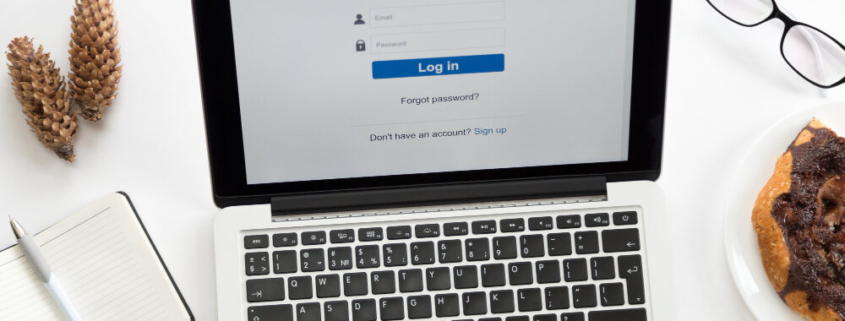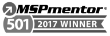Unveiling the Truth About How Safe Is My Password
It’s a big question many people ask: how safe is my password? Passwords are the key to your personal and work life. They protect your private photos, emails, and even bank accounts. But not all passwords are strong enough to keep hackers out. Many think a password like “123456” or “password” is good enough. It’s not. In other words, weak passwords make it easy for bad guys to steal your information. Above all, it’s important to know how to make your passwords stronger. At Valiant Technology, we help people stay safe online. Let’s dive into how you can protect yourself.
Why Password Safety Matters

Passwords are like locks on your digital doors. They keep your personal and private information safe. For instance, they protect your email, bank accounts, and social media profiles. But how safe is my password? If it’s weak, it can be easily hacked.
Every year, millions of passwords are stolen in data breaches. For example, reports show that over 23 million people still use “123456” as their password. In other words, weak passwords are like leaving your door wide open for thieves. Strong passwords, on the other hand, are harder to guess. They use a mix of letters, numbers, and symbols. For instance, “Pa$$w0rd123!” is much stronger than “password.”
That is to say, passwords play a big role in digital security. If yours isn’t strong enough, your data could be at risk. Above all, creating a secure password is one of the easiest ways to protect yourself online.
How to Assess Your Password’s Safety

Have you ever wondered, how safe is my password? It’s an important question. Weak passwords can make it easy for hackers to access your accounts. But don’t worry! You can check if your password is strong or weak by following a few simple steps.
Steps to Check Your Password’s Safety
- Look at the length: A strong password is at least 12 characters long. That is to say, the longer your password, the harder it is for hackers to guess. For instance, “MyDogSpot123!” is better than just “Spot123.”
- Check for variety: Does your password use a mix of letters, numbers, and symbols? In other words, passwords like “Pa$$word987!” are stronger because they combine different types of characters. Avoid using only words or simple patterns like “abc123.”
- Avoid personal details: Never use your name, birthdate, or pet’s name. These are easy for hackers to guess. Above all, keep your password unrelated to your personal life.
- Test it online: Use a password strength checker to see how secure your password is. For example, tools like LastPass or 1Password have free checkers. After that, they can give suggestions to improve weak passwords.
Tools to Check Password Strength
- Online password checkers: Websites like haveibeenpwned.com help you see if your password has been leaked.
- Password manager tools: Managed IT services in New York often recommend tools like Dashlane or Keeper. These tools create and store strong passwords for you.
By using these steps and tools, you can answer the question, how safe is my password? and make sure your accounts stay protected. Remember, keeping your passwords secure is one of the easiest ways to avoid online risks!
Characteristics of a Secure Password

Have you ever thought, how safe is my password? A strong password is one of the best ways to keep your information safe online. But what makes a password secure? So, let’s break it down so you can create a password that protects you from hackers.
Key Features of a Strong Password
- Length: A strong password is at least 12 characters long. That is to say, the longer your password, the harder it is to crack. For instance, “SuperSecurePa$$word2024!” is much stronger than “Secure2024.”
- Complexity: A good password uses a mix of uppercase letters, lowercase letters, numbers, and symbols. For example, “JellyFish#88” is better than just “jellyfish88.” Using a variety makes your password harder to guess.
- Randomness: Avoid using words or phrases that make sense, like “ilovecats.” In other words, hackers can guess common words quickly. Instead, combine unrelated words, numbers, and symbols, like “Cactus!Table#007.”
- Avoid Personal Details: Don’t use information like your name, birthdate, or pet’s name. For instance, passwords like “John1989” are easy for hackers to figure out. Above all, keep your password unique to you without being personal.
Examples of Secure vs. Insecure Passwords
Strong Passwords:
- Tricky$Cup22!
- Butterfly#99&Tree
- P@nd@Rocks123
Weak Passwords:
- password123
- 12345678
- yourname1987
After that, make sure to test your password with a strength checker to ensure it meets these features. Above all, never reuse your passwords across different accounts. By following these tips, you’ll stop wondering, how safe is my password? and start feeling confident in your online security!
Common Password Mistakes to Avoid

You might think your password is strong, but how safe is my password really? Many people make simple mistakes that put their accounts at risk. Let’s go over the most common errors and learn how to avoid them.
Password Mistakes That Weaken Security
- Using Simple Passwords: Choosing passwords like “123456” or “password” is a big mistake. These are the first passwords hackers try. That is to say, they are too easy to guess, leaving your accounts unprotected.
- Reusing Passwords Across Platforms: It might seem easier to use the same password for everything, but it’s risky. For instance, if one account is hacked, all your accounts are now at risk. Above all, always create unique passwords for each account.
- Including Personal Information: Avoid using details like your name, birthdate, or favorite pet. In other words, hackers can find this information and guess your password. For example, passwords like “Sarah1990” are unsafe.
- Keeping Short Passwords: Short passwords, even if complex, are easier to break. So, always aim for at least 12 characters to make it harder for hackers.
- Failing to Update Passwords: Never keep the same password for years. After that, change your passwords regularly to stay ahead of hackers.
- Skipping Special Characters: Passwords without symbols or numbers are weaker. For example, “Banana” is not as strong as “Ban@na#12.”
By avoiding these mistakes, you’ll stop wondering, how safe is my password? and feel confident in your account security. Above all, taking these simple steps will keep your information safer and reduce your chances of being hacked.
Advanced Tips for Password Safety

Passwords are like keys to your digital world. But how safe is my password against today’s advanced hacking methods? To stay protected, you need more than just strong passwords. These advanced tips can help keep your accounts and data safe.
Use Password Managers
Password managers are tools that create and store strong passwords for you. That is to say, they save you from having to remember dozens of unique passwords. For instance, tools like LastPass or Dashlane can generate random passwords and keep them secure.
How to Set Up a Password Manager:
- Download a trusted tool: Choose a password manager with good reviews.
- Set a master password: Create a strong, unique password to access the manager.
- Store all your passwords: Let the tool handle the rest of your accounts.
Enable Two-Factor Authentication (2FA)
2FA adds an extra step to log into your accounts. For instance, after entering your password, you might get a text with a code. This ensures only you can log in, even if someone guesses your password.
How to Set Up 2FA:
- Find the option: Check your account’s security settings for 2FA.
- Link your phone or email: Choose where to receive the code.
- Follow the steps: Test the setup to make sure it works.
Avoid Phishing Scams
Hackers use phishing scams to trick you into giving up passwords. For example, they might send fake emails pretending to be your bank. Above all, never click on suspicious links or give out personal information.
Tips to Avoid Phishing Scams:
- Check email addresses: Hackers use fake email addresses that look real.
- Hover over links: Look before clicking to see where they lead.
- Ignore urgent requests: Hackers use scare tactics like “Your account will be closed!”
By following these tips and using tools like 2FA and password managers, you’ll stay safer online. Also, strong passwords and secure tools protect not just your accounts but also sensitive systems like cloud infrastructure services in New York. Above all, staying proactive about security reduces risks and keeps your information private.
Regular Maintenance of Password Security
You might wonder, how safe is my password over time? Even a strong password can become risky if it’s not updated regularly. Password security isn’t just about creating a strong one—it’s about keeping it secure with regular maintenance. So, let’s look at how to do this easily.
Create a Routine for Updating Passwords
Passwords should be changed every few months. That is to say, the longer you keep the same password, the more chances hackers have to crack it. For instance, make a habit of updating important passwords, like for email or banking, every 90 days.
Tips for an Update Routine:
- Set reminders: Use your phone or calendar to remind you every few months.
- Focus on key accounts: Prioritize sensitive accounts, like finances or work platforms.
- Test them afterward: Ensure the new password works before you log out.
Remember Secure Passwords Without Writing Them Down
It’s tempting to write down passwords, but that’s not safe. Above all, try to remember them using these tips instead:
- Use a phrase or sentence: Pick something personal but unrelated, like “I love rainy days in June!” Then add numbers and symbols: “I<3RainyDays6!”
- Create patterns: For instance, use initials, birthdays, or favorite things in a creative way.
- Use a password manager: Let a trusted tool store and remember them for you.
Why Ongoing Maintenance Matters
If you don’t maintain your passwords, they can become outdated or even stolen. Regularly checking on your accounts and updating passwords helps you stop worrying, how safe is my password? In other words, maintenance is just as important as creating the password itself.
Finally, staying organized is key to password safety. For example, tools that help with scheduling, like learning how to share your Google calendar, can also remind you to update passwords. Above all, staying consistent and proactive ensures your online security stays strong.
Key Takeaway
Strong password hygiene is essential for keeping your information safe. That is to say, weak or outdated passwords make it easy for hackers to steal your data. Ask yourself, how safe is my password? If you’re not sure, it’s time to take action.
Start by assessing your current passwords. For instance, check their strength and update weak ones immediately. Use tools like password managers and enable two-factor authentication for extra protection. Above all, make regular password updates a habit.
If you need help securing your accounts, contact us at Valiant Technology. We’re here to help you stay safe online.