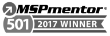Boost Growth with Outsourced IT Services for Small Business
Many companies choose outsourced IT services for small business because they don’t have the time, tools, or team to manage tech by themselves. Small business owners wear many hats, and setting up networks, fixing computers, or dealing with security problems can be overwhelming. Without IT experts, small issues can turn into big headaches fast. That’s where a trusted partner like Valiant Technology can help.
Outsourced IT services for small business are professional tech solutions handled by external providers. These services include support, cybersecurity, cloud management, and data backup. Small businesses use them to save money, improve efficiency, and access expert help without hiring a full in-house IT team. It’s a smart way to manage technology needs.
Outsourcing your IT means you let trained experts handle the tech stuff, while you focus on growing your business. It’s also cheaper than hiring a full-time team. Even better, it grows with you. That makes it a smart and flexible choice.
Understanding IT Outsourcing

IT outsourcing means getting help from outside experts to handle your tech needs. Instead of doing everything yourself, you hire a company to take care of things like fixing computers, setting up systems, or keeping your data safe. These are called outsourced IT services for small business.
Many small businesses choose this because it saves time and money. You can sign a contract to get help when you need it—by the hour or through a monthly plan. Some services happen online, like remote support, while others may need in-person help.
Unlike hiring full-time staff, you only pay for what you use. This makes IT for small businesses easier to manage, especially when you’re just starting out or growing.
On the other hand, small business IT outsourcing gives you access to skilled experts without the high cost. It also helps avoid common tech problems that slow you down.
Key Benefits of Outsourced IT Services for Small Businesses
Many small companies choose outsourced IT services for small business to save money, stay safe online, and get expert help without the stress.
- Cost savings: You don’t have to hire a full-time team. You only pay for what you need. Therefore, this makes it easier to stick to your budget.
- Access to experts: Get skilled tech support from trained pros. They handle problems faster and better than someone without experience.
- 24/7 support and monitoring: Problems can happen anytime. With round-the-clock help, your systems stay up and running—even at night.
- Cybersecurity: Protect your data from hackers and threats. Outsourcing adds stronger tools and smart systems to keep your info safe. It also includes cyber risk management in New York to find and fix risks before they cause damage.
- Focus on core business: Spend more time growing your business. So, let the tech experts handle the tech while you focus on customers.
- Scalability: As your business grows, so can your tech. IT outsourcing for small businesses makes it easy to add or remove services.
- Faster response times: With remote support, you get help quickly. No waiting hours or days for someone to show up.
- Access to the latest tools: Stay updated with current software and systems. You don’t need to buy everything on your own.
- Less downtime: Tech issues can stop your work. Outsourced teams fix problems fast so your team keeps moving.
- Better planning: With IT solutions small business services, you can plan for the future. Therefore, you’ll know what to upgrade and when.
Choosing outsourced IT services for small business helps you work smarter, not harder. It also gives you the tools, support, and safety your business needs to grow without stress.
Top 15 Outsourced IT Services for Small Business
Many companies rely on outsourced IT services for small business to save time, cut costs, and stay competitive. In other words, these services allow small teams to do big things without hiring in-house staff.
1. Mobile App Development
Apps help businesses connect with customers on smartphones and tablets. So, outsourced developers create custom apps based on your needs—like booking, shopping, or messaging. You don’t need to know coding. The app team handles everything, including updates and bug fixes.
2. Business Website Development
Your website is often the first thing people see. Therefore, outsourced developers build fast, mobile-friendly sites that look good and load quickly. They also help with SEO, updates, and hosting, so your site stays online and secure 24/7.
3. Development Team
Some projects need more than one tech expert. So, with an outsourced development team, you get coders, designers, and testers all working together. You don’t have to hire or train them. They work on your schedule and your goals.
4. Blockchain Services
Blockchain keeps your data locked and secure. That is to say, it works well for payments, smart contracts, and digital records. With outsourcing, you get blockchain experts to design, test, and run these systems without needing deep tech knowledge.
5. IT Consulting
IT consultants guide you on how to use tech wisely. To clarify, they look at your systems and suggest better tools, ways to save money, or how to grow. This is part of IT outsourcing for small businesses that improves tech planning and cuts waste.
6. Software Solution Development
Custom software helps you solve specific business problems. For instance, maybe you need a system to track sales, schedule appointments, or manage orders. Outsourced developers build tools tailored for you. These are made to be user-friendly and are a great IT solution for small business.
7. Cloud Services
Cloud tools let you store files online and access them from anywhere. Therefore, you don’t need bulky servers or worry about losing data. Outsourced cloud experts handle setup, migration, and backup, so everything stays safe and easy to reach.
8. Cybersecurity Services
Hackers target small businesses too. Therefore, outsourced cybersecurity teams protect your data with firewalls, antivirus software, and threat monitoring. They also teach your team how to avoid scams. This is one of the most important outsourced IT services for small business today.
9. Data Analysis
Your business collects data every day—sales, customer info, web traffic. Data experts help you make sense of it. That is to say, they use tools to spot patterns and trends. With their help, you can make smart decisions based on real numbers.
10. Customer Support Services
Outsourcing your support team saves time and improves service. For example, you can offer live chat, phone, or email help 24/7. Trained agents answer questions, handle complaints, and follow up—keeping your customers happy and loyal.
11. IT Infrastructure Management
This means managing your hardware, software, and networks. In short, outsourced teams install systems, fix bugs, and upgrade devices. You avoid breakdowns and stay up to date. Outsourced IT for small businesses keeps your whole tech system running smoothly.
12. E-commerce Solutions
Selling online? You need a strong, secure store. Outsourced teams build and maintain websites, payment systems, and product databases. They also make sure your site works on all devices and loads fast.
13. Digital Transformation Services
Still using paper files or old software? Digital transformation helps you move to better tools. Outsourced experts guide the switch to online systems that save time, space, and effort.
14. AI and Machine Learning Solutions
AI tools can answer customer questions, track orders, or sort data. Also, machine learning gets smarter over time. Outsourced teams set up these systems for you, so you can use cutting-edge tech without high costs.
15. Managed IT Services
This is like having your own IT department, but at a lower price. In other words, managed services cover everything—support, updates, monitoring, backups, and more. Managed IT services in New York give you full coverage without the high cost of in-house staff. It’s the most complete option for outsourced IT services for small business and gives you peace of mind.
With the right support, small businesses can do big things. These services bring expert help, smart tools, and strong protection—without the extra cost or stress of doing it all yourself.
When Is the Right Time to Outsource IT for Small Business?
Knowing when to use outsourced IT services for small business can save you money, time, and stress. So, here are signs it might be the right move:
- Frequent tech problems: If computers freeze, internet fails, or systems crash often, it’s time for help. So, fixing these issues quickly matters.
- No in-house IT expert: Many small businesses can’t afford a full-time tech person. Without one, even small problems can become big.
- Business is growing fast: More customers, more data, more devices—growth is great, but it brings tech needs. Therefore, you need support that grows with you.
- Using cloud platforms: If you’ve switched to cloud tools like Google Drive or Microsoft 365, you need someone to manage setup, updates, and safety.
- Remote teams: If your workers are at home or in other places, you’ll need secure tools to help them connect and work well together.
- Need better cybersecurity: Cyber threats are real. IT for small businesses must include strong protection, or you could lose customer trust.
- Too much downtime: If your team keeps waiting on tech to get fixed, you’re losing time and money.
- High costs from small fixes: Fixing one problem at a time gets expensive. Therefore, when you outsource IT for small business, you get support for many things at once.
Choosing outsourced IT services for small business at the right time helps you stay ahead and avoid costly mistakes. It’s not just about tech—it’s about growing the right way.
What to Look for in an IT Outsourcing Partner

Choosing the right partner for outsourced IT services for small business is important. That is to say, a good provider will help you grow while keeping your tech safe and simple.
Proven Experience with Small Businesses
Pick a partner that understands IT for small businesses. They should know your challenges and be able to offer the right tools and advice. Also, look for past success helping businesses your size.
Clear Service Level Agreements (SLAs)
SLAs explain what services you’ll get and how fast they respond. In other words, these agreements help avoid confusion and make sure problems get fixed quickly. So, always ask for clear terms in writing.
Scalable Support
Your needs will change as your business grows. Make sure your IT partner can grow with you. Flexible plans and easy upgrades show they’re ready to help long-term.
Security-First Mindset
Protecting your data is a must. So, a strong small business IT outsourcing partner focuses on keeping your systems safe. They use up-to-date tools to stop hackers and protect customer info.
Local or Remote Support
Choose a provider that fits your style. Some businesses want someone nearby. Others are okay with online help. Also, good providers offer both to meet your needs.
The best partner for IT outsourcing for small businesses should be easy to reach, ready to scale, and focused on your safety. With the right help, you’ll spend less time fixing problems—and more time growing your business.
Key Takeaway
Choosing outsourced IT services for small business is a smart move. It helps you save money, fix problems faster, and protect your data. You also get expert help without hiring full-time staff. This makes things easier, especially when your team is small.
If you’re ready to grow and need reliable support, small business IT outsourcing is the way to go. A trusted partner like Valiant Technology can guide you every step of the way. Ready to get started? Contact us today and see how we can help your business work better with less stress.
FAQs
What are outsourced IT services for small business?
Outsourced IT services for small business are tech solutions provided by an external team instead of in-house staff. That is to say, these services include support, cybersecurity, cloud management, backups, and more. Many providers offer managed IT services, which bundle everything into one plan to make things easier and more affordable.
Why do small businesses choose to outsource IT?
Small businesses often lack the time, budget, or technical staff to manage IT themselves. Outsourcing provides a flexible, cost-effective way to handle tech problems, upgrades, and security. It also helps avoid downtime with stronger cyber risk management built into the service.
What are the key benefits of IT outsourcing?
Some major benefits include 24/7 support, lower costs, access to IT experts, better cybersecurity, and less downtime. You can scale services as your business grows, and you only pay for what you need. You’ll also have a chance to meet the team who manages your tech and builds trust in the process.
When is the right time to outsource IT?
The right time is when you’re facing frequent tech issues, growing fast, or using cloud platforms without IT help. It’s also smart if your team works remotely or you need stronger cybersecurity. Data protection becomes even more important as you handle more digital tasks and customer information.
What should I look for in an IT outsourcing partner?
Look for providers with experience in small business IT, clear service agreements, and scalable plans. They should offer both remote and local support and prioritize cybersecurity. A reliable partner will start with a full IT assessment to understand your needs and tailor the right solutions.