Identity Management Day 2023
/in blog /by ghughes1The term “workplace collaboration” was coined in the mid-20th century as methods of project management grew from activities overseen by…
Data Center Hosting
Tailored to your needs
Take your business into the future with advanced data center hosting services that are tailored to your unique business needs and fully supported by our in-house technical resources.
Leverage an enterprise-class data center that streamlines IT management, delivers top-tier IT solutions, and adheres to industry regulations and standards.
What do you get with Data Center Hosting?
- Improved performance with proactive monitoring and maintenance
- More control with intelligent security and backup solutions
- Greater flexibility with tailored data center solutions
Why Data Center Hosting?
Outsource your data center hosting and benefit from technical expertise, high-quality solutions, and 100% dedicated support.
Get skills.
Strategically optimize and scale your infrastructure with a team of certified IT experts at your side.

Get innovation.
Benefit from data center solutions that incorporate emerging technologies like virtualization.

Get support.
Better manage and maintain your data center solution with 24x7x365 IT support.
How does Data Center Hosting work?
We believe a custom approach to data center hosting delivers the best possible results. Because of this, we’ll work with your team to create a tailored, industry-approved data center solution that complements your company’s needs and goals.
Afterward, we’ll design, implement, and manage your hosted data center solution and keep your environment efficient, secure, and available 24 hours a day, 7 days a week.
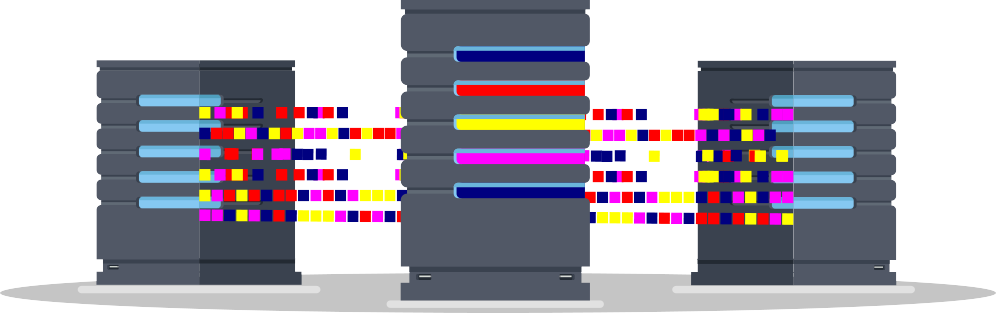
Let’s get started
We can show you how to incorporate data — and the way you store, access, and use it — into your overall business strategy. As a result, we can help your organization scale faster and do more with less.
Contact us today to get started.

Data is a strategic resource, and the mechanisms leveraged to take advantage of that data will become core to the success to your business. Data will drive your competitive advantage. Don’t go it alone — it’s imperative that a competitive data strategy includes broad conversations with data partners.”
Questions about
Data Center Hosting?
Valiant Technology combines creative brilliance with IT expertise. A standout in New York’s innovative scene, we’re not just an award-winning service provider, but your tech partner. We tune into your creative goals and tech needs to deliver bespoke, people-focused solutions. With Valiant, watch your vision soar to unparalleled heights.
CONTACT US
Newsletter and more
Stay ahead in IT! Subscribe to our newsletter for exclusive tech insights and trends delivered to your inbox. Join us in shaping the future of technology!
Awards and Partners






 Setting Permissions when Sharing from Google Drive
Setting Permissions when Sharing from Google Drive Click here for more info on how to opt-out of cookies.
Cookie settingsACCEPT
