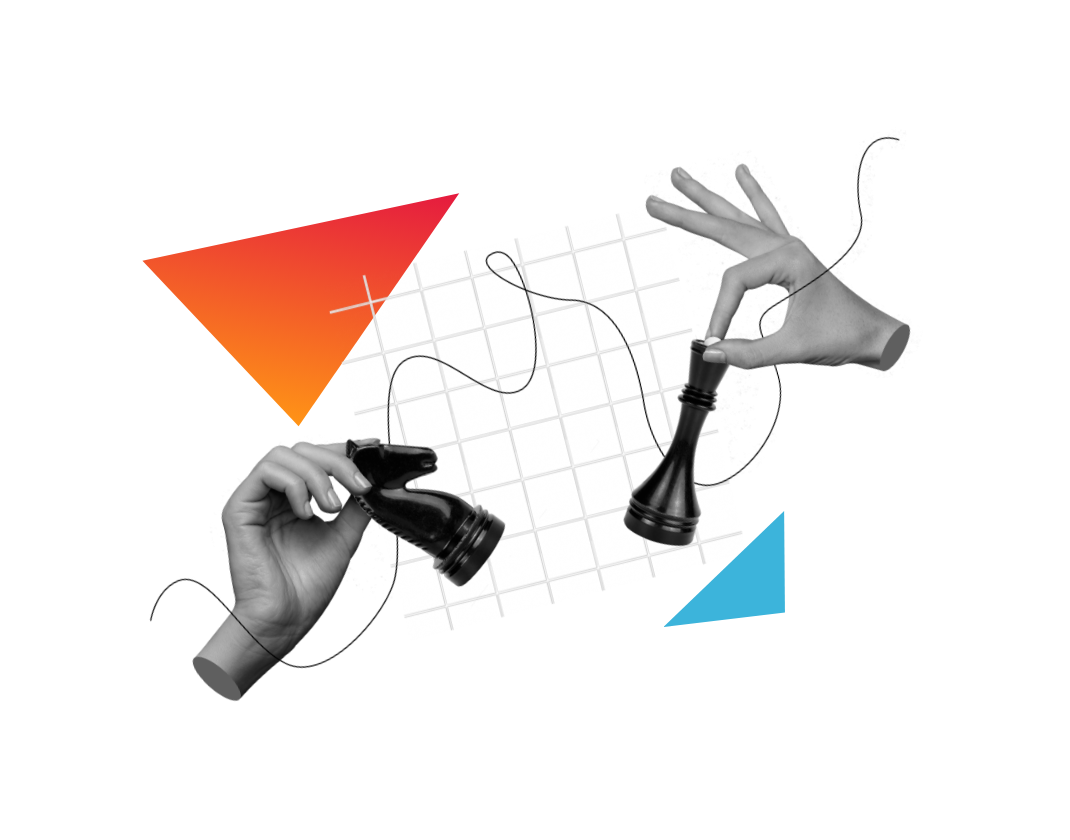https://thevaliantway.com/wp-content/uploads/2024/04/DALL·E-2024-03-21-06.06.45-Imagine-a-digital-landscape-that-embodies-the-theme-of-advanced-protection-against-a-wide-range-of-cyber-threats.-The-foreground-features-a-stylized-s.webp
1024
1024
patm
/wp-content/uploads/2023/11/logo-white.svg
patm2024-04-25 06:00:002024-04-24 14:44:31Beyond Ransomware: Understanding the Full Spectrum of Cyber Insurance Protection
https://thevaliantway.com/wp-content/uploads/2024/04/DALL·E-2024-03-21-06.06.45-Imagine-a-digital-landscape-that-embodies-the-theme-of-advanced-protection-against-a-wide-range-of-cyber-threats.-The-foreground-features-a-stylized-s.webp
1024
1024
patm
/wp-content/uploads/2023/11/logo-white.svg
patm2024-04-25 06:00:002024-04-24 14:44:31Beyond Ransomware: Understanding the Full Spectrum of Cyber Insurance ProtectionStreamlined
Tech
Transitions
Relocating a business to a new location can be a complex and stressful process. With Valiant by your side, you can ensure a hassle-free transition of your IT infrastructure, minimizing disruptions and maximizing efficiency to your business operations.
Advantages
of Valiant’s
Relocation Services
Experience the unparallel advantage when you relocate your IT infrastructure with Valiant.
-
Precision Planning:
Detailed relocation assessments ensure optimal
functioning post-move. -
Security Focus:
Relocation comes with risks; our secured, verified backup safeguards your data.
-
Business Continuity:
Our strategies prioritize your most crucial systems to minimize operational downtime.
-
Expertise Assured:
Our dedicated project team dives deep into understanding your technology utilization for a smooth move.
Full-Spectrum
Relocation Solution
We offer a spectrum of services tailored to your unique relocation needs.
Technology Room
Holistic evaluation of infrastructure placements, ensuring power, safety, and environmental controls.
Telecom Services
Hassle-free relocation of your internet and phone systems, exploring new possibilities at your location.
Critical Services
Strengthening team connections has never been more crucial. We seamlessly integrate top-tier tools like Teams and SharePoint, ensuring your team communicates, collaborates, and creates with ease and efficiency.
Data Protection
Not all businesses are cut from the same cloth. We understand this. That’s why we offer a harmonious blend of Cloud and on-premise solutions, meticulously crafted to fit your unique business needs and aspirations.
Embrace the Future: Cloud Migration with Valiant
Moving to a new space is the perfect opportunity to transition to the Cloud. Let’s face it, in today’s flexible work environment, harnessing the cloud’s stability, collaboration, and cost-efficiency is now essential. And with the assistance of Valiant, you can propel your business into the future.
Plan Your Move With the Experts
Moving your IT infrastructure to a new location is no longer complex task with our team of experts. With Valiant, you’re not just choosing a relocation solution; you’re opting for peace of mind.