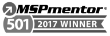Your Essential Guide to Successful IT Problem Management
In today’s world, IT problem management is essential for keeping business operations running smoothly. It helps find problems before they cause big trouble. Most businesses use computers and other technology to work. If something goes wrong, it can stop everything from working. This can waste time and money. That’s why IT problem management is so important.
IT problem management is the process of identifying and fixing the root causes of IT issues to prevent future disruptions. It focuses on solving problems before they impact business operations, improving efficiency and reducing downtime. This helps ensure systems run smoothly, allowing businesses to maintain productivity and avoid costly interruptions.
At Valiant Technology, we make sure your technology works without problems. We find and fix issues quickly, so your business can keep going. By solving problems early, we help businesses run smoothly and avoid surprises.
What is IT Problem Management?

IT problem management means finding and fixing the root cause of issues in a computer system. That is to say, it’s not just about solving a problem once—it’s about making sure it doesn’t happen again. A problem is something that causes one or more incidents. For instance, if a server keeps going down, that’s a problem. But each time it goes down and someone reports it? That’s an incident.
IT problem management looks at the big picture. In other words, it finds the cause behind repeating issues. Incident management is different. It focuses on fixing things fast to get systems back up. So, problem management digs deeper. It helps teams prevent the same issue from coming back. In addition, it helps improve system performance and saves time.
This is why problem management in IT is so important. It helps fix problems for good, not just for now. Managed IT services in New York can help businesses implement effective problem management strategies to ensure their systems run smoothly and efficiently.
What are the Benefits of IT Problem Management?
IT problem management helps businesses fix and stop problems before they cause big issues. In other words, instead of just fixing things one by one, it looks at the root cause and stops it from happening again. So, here’s how it helps:
Reduce Time to Fix Issues
IT problem management helps find the real reason for problems faster. This way, instead of fixing the same problem over and over, you can solve the main issue. That is to say, it helps things get fixed faster so everyone can keep working.
Prevent Expensive Issues
By stopping problems before they happen, businesses save money. Problem management in IT looks for patterns to stop issues from growing bigger. This helps avoid big, expensive repairs or long downtimes, saving money.
Boost Work Efficiency
When computers and systems work well, employees can focus on their jobs. IT problem management helps fix problems before they slow things down. In addition, it helps employees stay focused and get more done without waiting for repairs.
Strengthen Your Team
IT problem management helps your team learn how to fix problems faster. When the team knows how to handle issues quickly, they feel more confident and do a better job. This makes the whole team stronger and more efficient.
Encourage Ongoing Service Improvement
With problem management in IT, businesses learn from problems and get better at solving them. By understanding and fixing past issues, businesses keep improving. In other words, it helps businesses grow and get better at preventing problems.
Enhance Customer Happiness
When everything works smoothly, customers stay happy. IT problem management makes sure your services are reliable. This helps build trust with customers, making them happy and loyal.
In short, IT problem management helps businesses run smoothly, save money, and keep customers happy by stopping problems before they happen.
The IT Problem Management Process Explained

The IT problem management process helps businesses find and fix the root cause of IT problems. By doing this, it prevents future issues and keeps everything running smoothly. So, here’s how the process works, step by step:
Step 1: Detection
The first step in the IT problem management process is finding out that something isn’t working right. This could be from a report or an alert from the system. Once a problem is noticed, the IT support team investigates to understand what caused it. The goal is to catch problems before they cause major disruptions.
Step 2: Logging
After detecting a problem, the team logs it into the system. This means writing down all the details about the issue. Logging helps the team track the problem and ensures they don’t forget anything. By keeping a record, the team can refer back to it later if needed.
Step 3: Categorization
Once the team logs the problem, they categorize it. This means sorting the problem into a group or type. For example, it might be a software issue, a hardware issue, or something else. Categorizing helps the team focus on finding a solution that matches the type of problem.
Step 4: Root Cause Analysis
Now comes the most important step: finding out why the problem happened. The team calls this step root cause analysis. The team looks at all possible reasons and tries to find the exact cause. For instance, if a system crashed, they would check the software, hardware, and any other factors that could have led to the crash. The IT problem management process is all about finding the root cause so the issue can be solved for good.
Step 5: Resolution
Once the team finds the root cause, they can work on a solution. The team might fix something that’s broken, update software, or change a process. The goal is to fix the problem and stop it from happening again.
Step 6: Closure
After the team implements the solution, they mark the problem as resolved. The team calls this closure. The team reviews the problem to make sure they’ve fixed it and that it won’t happen again. In addition, they might share the solution with others to prevent future problems.
In summary, the IT problem management process helps businesses prevent repeated issues. By detecting problems early, categorizing them, and finding the root cause, businesses can keep their systems running smoothly.
Problem Management Best Practices and Tips
IT problem management can be more effective if businesses follow best practices. These tips can make the IT problem management process smoother and help prevent future issues. For instance, conducting regular IT assessment in New York can help identify potential risks and areas for improvement. Here’s how:
Use Automation Tools
Automation tools can make the IT problem management process faster and more accurate. For instance, these tools can quickly detect problems and start the solution process. This saves time and helps the team focus on finding the root cause, not just fixing small problems.
Train Your Team
A well-trained team is crucial for successful problem management in IT. When everyone knows how to handle problems, things get done faster. Train your team on how to find the cause of problems and solve them quickly. This also helps your team become more confident in their work.
Build a Knowledge Base
A knowledge base is a collection of solutions to past problems. When you keep track of solved issues, it becomes easier to find solutions next time. IT problem management benefits from a strong knowledge base because it helps the team avoid repeating the same mistakes. In addition, this resource helps new team members learn faster.
Regular Audits and Reviews
Regular audits help check if your IT problem management process is working well. By reviewing how problems are managed, you can spot areas for improvement. That is to say, regular reviews ensure that your team doesn’t miss important steps, and you can keep improving over time.
Involve the Right People
When handling complex IT problems, it’s important to involve the right people. This might include experts who understand the technology inside out. In other words, the team needs to work together to find and solve problems quickly.
By following these best practices, businesses can improve their problem management in IT and prevent issues from causing disruptions. These steps also help keep operations running smoothly and employees productive.
Tools That Support IT Problem Management

In IT problem management, tools help speed up the process of detecting and solving problems. In other words, these tools make it easier for teams to spot issues quickly and find the best solutions. So, here are the types of tools that support the IT problem management process:
Monitoring Tools
Monitoring tools can help detect issues like system freezes. For instance, knowing how to fix a frozen computer can be part of a larger IT problem management process to prevent recurring system crashes. That is to say, these tools help detect problems before they become big issues. Monitoring tools are essential for quick detection and fast action, which saves time and keeps systems running smoothly.
Ticketing Systems
Ticketing systems help keep track of all reported problems. When a problem happens, a ticket is created, and it’s easier to track its progress. The team can see what has been done and what’s still needed. In addition, ticketing systems help organize problems, making it easier to manage and solve them.
Knowledge Management Tools
Knowledge management tools store solutions to past problems. When the team faces a similar issue, they can refer to the solution from earlier. Problem management in IT becomes much faster with these tools because they reduce the time spent searching for answers. These tools help teams learn from past experiences and find quick solutions.
Root Cause Analysis Tools
Root cause analysis tools help find the real cause of a problem. These tools look beyond the surface to uncover the underlying issue. For example, if a system crashes, the tool helps the team understand why it crashed in the first place. Therefore, the team can fix the problem completely and prevent it from happening again.
Collaboration Tools
Collaboration tools allow the IT team to work together more effectively. When dealing with complex problems, it’s important for everyone to share information and ideas. These tools help teams communicate and solve problems faster. They make sure everyone is on the same page, speeding up the IT problem management process.
The right tools make problem management in IT easier, faster, and more efficient. They help detect problems early, track progress, and find lasting solutions.
Key Metrics to Track for IT Problem Management Success

To make sure it works well, it’s important to check some key numbers. These numbers help you see how well the IT problem management process is going. Here are the most important ones to follow:
Mean Time to Resolve (MTTR)
Mean time to resolve (MTTR) is how long it takes to fix a problem. The goal is to fix problems faster. The quicker you fix a problem, the less time everything is down. That is to say, tracking this number helps you fix problems quickly.
First-Time Resolution Rate
The first-time resolution rate shows how often you solve a problem the first time. It’s best to fix problems right away instead of trying over and over. Problem management in IT works better when problems are solved fast and correctly. Tracking this helps your team improve.
Problem Recurrence Rate
The problem recurrence rate shows how often the same problem happens again. If problems keep happening, it means you didn’t find the real cause. In other words, you need to figure out the root cause and fix it for good.
Customer Satisfaction
Customer satisfaction shows how happy customers are with your service. If IT problems hurt customer service, customers get unhappy. Therefore, tracking how happy customers are helps you see how IT problems affect them. Keeping customers happy is key in problem management in IT.
Problem Detection Time
Problem detection time is how long it takes to notice something went wrong. The quicker you find problems, the sooner you can fix them. For instance, using monitoring tools helps you catch problems early, speeding up the IT problem management process.
In short, these numbers help businesses see how well they are managing IT problems. By tracking them, businesses can fix problems faster and keep things running smoothly.
Key Takeaway
IT problem management helps businesses solve and prevent IT issues. It saves time, reduces costs, and improves productivity. By preventing problems, businesses can run smoothly without interruptions. This leads to better customer satisfaction and more efficient work.
At Valiant Technology, we focus on providing the best IT problem management solutions. Our team works hard to solve problems quickly and effectively, so your business stays on track. If you want to learn more or need help with IT problem management, contact us today! We’re here to help your business thrive.
FAQs
1. What is IT problem management?
IT problem management is when a team finds the main reason why something went wrong with a computer or system and fixes it. In other words, instead of just fixing the problem once, they stop it from happening again. As a result, this helps everything work better and faster.
2. How does IT problem management benefit businesses?
It helps businesses save time and money by stopping the same problems from happening over and over. So, when problems are fixed correctly, people can work faster, and customers stay happy because everything works smoothly.
3. What is the IT problem management process?
First, the team looks for problems and writes them down. Then, they try to figure out why the problem happened. After that, they fix it and make sure it won’t happen again. This process helps keep everything working properly.
4. Why are tools important in IT problem management?
Tools help the team find problems faster and fix them more easily. That is to say, these tools can track problems, help the team talk to each other, and make sure the problem gets solved for good. They help make everything work better.
5. How can businesses track IT problem management success?
Businesses can track how well they are solving IT problems by checking how quickly they fix issues, how often problems come back, and how happy their customers are. Therefore, this helps them know if they are getting better at solving problems.