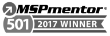Automated Backup: The Silent Guardian of Your Business Data
Explore the critical role of Automated Backup Monitoring in safeguarding business data. Learn how it enhances security, ensures compliance, and supports quick data recovery.

Exciting News: Valiant Recognized on CRN's 2024 MSP 500 List
Valiant Technology has been honored on the CRN® 2024 MSP 500 list, showcasing our relentless dedication to providing top-notch managed IT services that drive business success and innovation for our clients.

Unified Communications Core Monitoring Best Practices
Discover the best practices for effective Unified Communications Core Monitoring, from data collection to incident response. Ensure seamless communication in your business environment.

What is Unified Communications: Automation?
Discover the transformative potential of automation in Unified Communications. Learn how automation streamlines processes, reduces manual tasks, and enhances efficiency for businesses.

The Role of Core Monitoring in Ensuring Seamless Communication
Discover how core monitoring in Unified Communications environments contributes to uninterrupted communication. Explore its real-time monitoring and alerting capabilities.
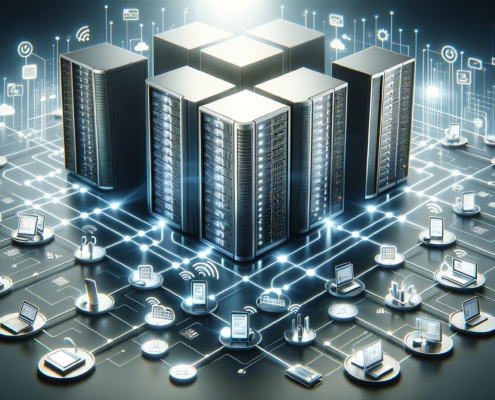
Monitoring Unified Communications Ensuring Reliable Infrastructure
Explore the significance of core monitoring in Unified Communications. Discover how it ensures the health and performance of critical infrastructure components, including servers, networks, and applications.

How Edge Computing and Cloud Services Drive Real-Time Innovation
Discover how Supercloud technology is revolutionizing cloud infrastructure by unifying data across multiple platforms, delivering seamless access, and enabling control over complex hybrid environments.

vCIO: Revolutionizing Business Strategy and Security
Explore the transformative role of vCIOs in business strategy and cybersecurity. Learn how they drive technological excellence and growth

AI-Powered Predictive Maintenance for MSPs: A Game Changer
Explore the game-changing impact of AI-driven predictive maintenance for MSPs. Reduce downtime and elevate service quality with vCIO services

Elevating MSP Excellence: Unleashing the Power of vCIO Services
Discover the transformative power of vCIO services for MSPs. Optimize IT infrastructure, maximize efficiency, and reduce operational costs. Elevate your MSP journey today!