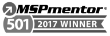Identity Management Day 2021
The first annual Identity Management Day, presented by the National Cybersecurity Alliance and the Identity Defined Security Alliance, is taking place next Tuesday, April 13th. The day is dedicated to raising awareness around identity management- educating business leaders, IT decision-makers, and the public of its importance in the workplace and our daily lives.
Many businesses have team members with more access to resources than they need to perform their jobs, and that presents major security risks. A single compromised account with a high level of access can bring operations to a halt, damage your reputation, or even close your doors for good. Ensuring that people, and systems, have access to only what’s needed through security frameworks, policies, and rules is how risks are minimized – and that’s identity management in a nutshell.
Our team is dedicating our upcoming live stream on April 8th at 10:30 AM EDT to helping small businesses learn more about identity management and prepare for Identity Management Day by reviewing the CIA Triad security model and sharing resources from NCSA and IDSA:
Identity Management Day Events
NCSA and IDSA also have several events lined up for Identity Management Day filled with experts on the topic and opportunities to join in on discussions to help better protect our online identities:
Live Webcast
9 AM PT/12 PM ET.
Hear from an expert panel dedicated to helping organizations and consumers protect their identities.
idsalliance.org/identity-management-day-live-webcast
Live Webinar
11 AM PT/2 PM ET.
Join experts for an overview of proper identity management, and a look at why it is essential to maintaining your organization’s Security Triangle.
Twitter Chat
12 AM PT/3 PM ET.
Join the chat using #IDMgmtDayChat and help others understand how to protect their online identities.